The problem of wasteful practices in Amazon S3 stems from inefficient utilization of cloud storage resources. Common issues include storing redundant copies of data, neglecting compression, and accumulating unused or zombie resources. These practices result in inflated storage costs, higher data transfer expenses, increased management overheads, and potential security risks. Addressing these challenges requires adopting best practices for storage optimization and regular audits to mitigate wasteful practices in Amazon S3.
Storing Redundant Copies
Keeping redundant copies of data without a clear purpose or version control strategy can increase storage costs, as each duplicate copy consumes additional space. Storing multiple copies of the same data also impacts data transfer costs — transferring redundant data between AWS regions or services incurs additional charges.
Solution:
Implement data de-duplication techniques or establish versioning and retention policies to manage different versions of files efficiently. Utilize AWS tools like AWS DataSync or AWS Storage Gateway for data synchronization and version control.
Not Compressing Data
Storing uncompressed data, such as text files, images, or videos, can waste storage space and increase data transfer costs when moving data between S3 and other AWS services or external systems. Large uncompressed files can lead to higher costs, especially for long-term storage.
Solution:
Use compression techniques like gzip or zlib to reduce file sizes before storing them in S3. AWS provides services like Amazon Elastic Transcoder for media compression and AWS Lambda for on-the-fly compression during data uploads.
Using Large Object Parts
Uploading large objects in small parts (multipart uploads) without considering optimal part sizes or consolidation can increase the number of requests and complexity in managing object versions. Multipart uploads incur additional request costs per part.
Solution:
Follow AWS best practices for multipart uploads. Select appropriate part sizes based on object size and network conditions. Use tools like AWS Transfer Acceleration for faster uploads and optimized part management.
Retrieving Data Without Optimization
Retrieving large volumes of data frequently or without optimization can lead to increased data transfer costs. AWS charges for data transfer out (e.g., transferring data from S3 to EC2 instances) based on volume. It can significantly impact costs for high-traffic applications or data-intensive workflows.
Solution:
Implement caching mechanisms using AWS CloudFront or Amazon S3 Transfer Acceleration to reduce data transfer costs by serving frequently accessed content from edge locations or optimized transfer paths.
Zombie Resources
Neglecting to remove unused S3 buckets, incomplete multipart uploads, or deprecated objects can waste storage space and increase management complexity. “Zombie” resources incur storage costs without providing any value. Managing a large number of unused resources can impact operational efficiency and cost optimization efforts.
Solution:
Regularly audit S3 usage using AWS Trusted Advisor or AWS Cost Explorer to identify and remove unused resources. Implement lifecycle policies to automatically delete or archive objects based on retention policies and business requirements.
Eliminate Your Wasteful Practices in Amazon S3
By addressing these wasteful practices and adopting proactive strategies for storage optimization, data management, and cost control, you can more effectively manage your Amazon S3 resources. The result is a reduction of expenses and better operational efficiency.

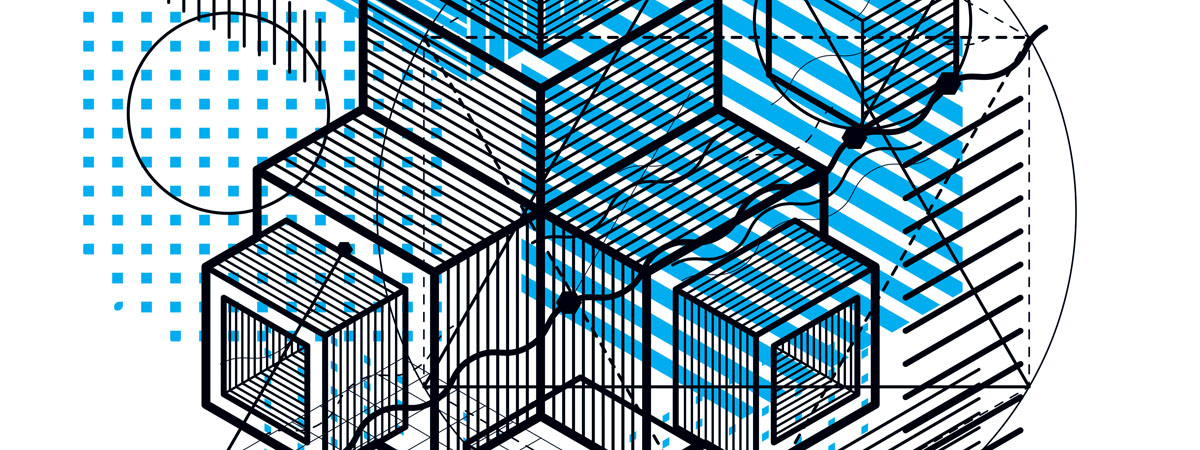

Leave A Comment