Managing Amazon S3 at scale is no small feat. AWS solution architects are tasked with enabling your teams to organize, secure, and optimize massive stores of data, without strangling agility or inflating costs. Many cloud environments suffer from a foundational challenge: poor or inconsistent tagging. This issue often leads to cloud sprawl, murky cost visibility, security risks, and operational chaos.
If you’ve ever stared at an overwhelming number of unlabeled or poorly labeled S3 buckets and objects, you know how costly this problem can become. Without a strategic approach to tagging Amazon S3 resources, cost allocation, access control, and compliance reporting quickly degrade into costly manual detective work.
A well-planned S3 tagging strategy is your secret weapon to tame this complexity. In this guide, you’ll get a comprehensive, practical framework designed specifically for AWS solution architects to:
- Design scalable, enforceable tagging policies
- Implement automation for consistent tag application
- Monitor, audit, and optimize your S3 tagging over time
- Deliver measurable improvements in cost control, security, and operational efficiency
Let’s dive into how smart S3 tagging can transform your AWS architecture from chaotic to controlled.
Why S3 Tagging Matters for AWS Solutions Architects
Organizations typically fail at S3 tagging for three major reasons:
1. Inconsistent Standards
Without enterprise-wide standards, teams create tags in different formats and naming conventions (“environment=prod” vs “env=Production”), breaking automation and reporting.
2. Scale and Complexity
Managing tags across tens of thousands of buckets and millions of objects across multiple accounts feels impossible without governance and tooling.
3. Poor Accountability
Without clear ownership or enforcement policies, crucial tags get omitted or misapplied, leaving resources invisible to cost allocation and security audits.
The consequences? Often, up to 30% of your AWS costs go unallocated, and security teams can’t reliably enforce least privilege access or data classification policies. Untagged resources can harbor orphaned data, driving your AWS bill up without justification.
Pillars of an Effective S3 Tagging Framework
Success comes down to scaling a repeatable system that aligns technology with business needs. Our framework includes:
1. Planning & Design: Build for Scale
- Define mandatory tags aligned to business priorities like `Owner`, `Environment`, `Project`, `CostCenter`, and `DataClassification`.
- Use consistent, clear naming conventions, e.g., TitleCase keys like `CostCenter` instead of camelCase or underscores.
- Clearly differentiate mandatory vs optional tags so teams know what’s required.
- Engage stakeholders early to map tags to financial, security, and operational needs.
2. Implementation & Automation: Make It Operational
- Bake tagging policies into infrastructure-as-code using CloudFormation or Terraform templates.
- Automate tag application for existing buckets and objects with S3 Batch Operations and Lambda functions.
- Enforce compliance via AWS Config rules and Service Control Policies that reject untagged resources.
- Use AWS Organizations tag policies for account-wide governance.
3. Monitoring & Optimization: Never Let It Drift
- Set up CloudWatch dashboards to track tagging compliance and cost allocation accuracy.
- Use Cost Explorer to build tag-based custom reports and budget alerts.
- Schedule regular audits with AWS Config and automated remediation workflows.
- Refine tagging taxonomies over time, pruning obsolete tags to avoid sprawl.
Practical Implementation Guide
1. Design Your Taxonomy
Kick off by defining clear tag categories:
- Mandatory
Owner, Environment (Prod, Dev, Test), Project, CostCenter, DataClassification - Operational
BackupRequired, LifecyclePolicy, MonitoringLevel - Business
Department, Application, Customer
Document naming conventions and allowed values in a centralized wiki. This standardization eases automation and keeps everyone aligned.
2. Assess Your Current State
Use AWS Config and the AWS CLI to inventory untagged or inconsistently tagged buckets and objects. Prioritize remediation based on cost impact and business criticality.
3. Automate Tagging
- Develop CloudFormation modules that apply default tags on bucket creation.
- Deploy Lambda functions to auto-tag existing resources based on naming patterns or metadata.
- For objects, leverage S3 Batch Operations with manifest files to mass-tag objects.
Automation ensures consistent coverage and drastically reduces manual errors.
4. Enforce Governance
- Implement SCPs to block creation of untagged resources.
- Set AWS Config rules to detect tag violations and auto-remediate.
- Use IAM policies with tag-based access control (ABAC), restricting actions via tags like Owner or Project.
Governance keeps teams accountable and tags enforceable.
5. Monitor, Report & Optimize
- Enable detailed billing reports with tag-based cost allocation.
- Create CloudWatch/Cost Explorer dashboards for visibility.
- Trigger alerts on tag drift or budget overruns.
- Iterate tagging policies as business needs evolve.
Advanced Best Practices
- Start Small and Scale
Begin with the most impactful tags and build complexity organically. - Tag Inheritance
Use tools to inherit bucket-level tags to objects for operational efficiency. - Leverage S3 Select
Filter data retrieval based on tags, accelerating analytics. - Lifecycle Management
Use tags to automate tier transitions and data archival for cost savings. - Security Integration
Use classification tags to enforce DLP and backup policies automatically.
How CloudSee Drive Helps
CloudSee Drive provides AWS architects with an intuitive interface and automation to simplify the tagging labyrinth. Bulk tag and search AWS tags!
Your S3 Tagging Strategy
For AWS solution architects and cloud engineers, mastering S3 tagging is] a technical task and a strategic imperative that drives cost efficiency, security posture, and operational agility. By planning deliberately, automating extensively, and monitoring continuously, you can convert tagging from a headache into a competitive advantage. CloudSee Drive stands ready to simplify this journey, giving you the control and clarity your cloud infrastructure deserves.
TL;DR
Poor S3 tagging costs companies up to 30% in unallocated AWS spend and creates security/operational chaos. The guide presents a 3-pillar framework for AWS architects:
- Planning – Define mandatory tags (Owner, Environment, Project, CostCenter, DataClassification) with consistent naming conventions
- Automation – Use CloudFormation/Terraform templates, Lambda functions, and S3 Batch Operations to enforce tagging at scale
- Monitoring – Deploy AWS Config rules, SCPs, and Cost Explorer dashboards to detect drift and maintain compliance
Key implementation steps: Design your tag taxonomy → audit current state → automate tagging → enforce with governance policies → monitor and optimize continuously. Start small with high-impact tags, then scale organically. The goal is turning tagging from manual detective work into automated cost control, security enforcement, and operational efficiency.



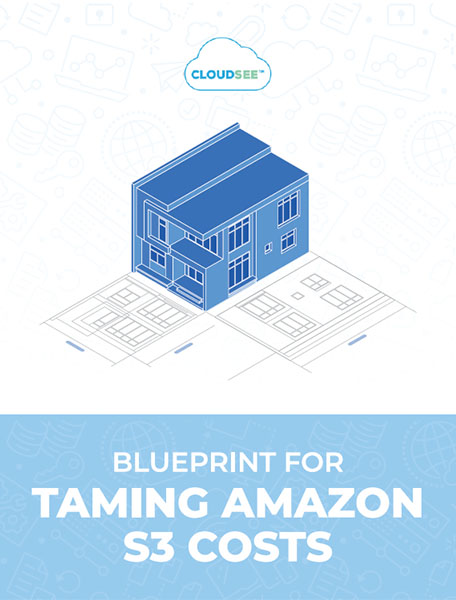
Leave A Comment