You’ve optimized your EC2 instances, right-sized your RDS databases, and even negotiated better Reserved Instance pricing. Your AWS bill still makes you wince every month. If you’re like most AWS administrators and solutions architects, you’re probably overlooking one of the biggest budget drains hiding in plain sight: inefficient Amazon S3 uploads.
That “simple” file upload process your team implemented last year? It might be costing you thousands more than necessary. If you’re focused on compute costs, your S3 upload strategy is quietly burning through your budget with every single transfer.
Why S3 Uploads Become Budget Black Holes
Many organizations treat S3 uploads as an afterthought. “Just throw the files in S3 and let AWS handle it.” This approach creates three critical problems that compound over time.
1. the wrong storage class selection.
Teams default to Standard storage for everything, even archival data that gets accessed once a quarter. Without proper lifecycle policies, you’re paying premium rates for cold storage.
2. Inefficient transfer patterns.
Single-threaded uploads, oversized chunks, and poor retry logic create unnecessary transfer costs and waste bandwidth.
3. The monitoring blind spot.
Teams often track compute and database costs religiously but have zero visibility into S3 transfer patterns and optimization opportunities.
The result? Companies routinely overspend by 50% on S3 operations, with the waste growing exponentially as data volumes increase.
Why Optimizing S3 Uploads Should Be Your Next Priority
Cost Reduction at Scale
Companies implementing proper S3 upload optimization typically see 40-60% reduction in storage and transfer costs. For enterprise organizations moving terabytes monthly, this translates to $50,000-$200,000 in annual savings.
Performance That Actually Matters
Optimized S3 uploads improve transfer speeds by 3-5x on average, directly impacting user experience and system reliability. Faster uploads mean happier users and fewer timeout-related support tickets.
Operational Efficiency
Automated S3 upload strategies reduce manual intervention by 80%, freeing your team to focus on strategic initiatives instead of firefighting transfer failures.
Practical S3 Upload Optimization Tactics to Implement Today
Start with storage class intelligence.
Implement S3 Intelligent-Tiering for all new uploads. Configure lifecycle policies to automatically transition data based on access patterns. This single change can reduce storage costs by 20-30% immediately.
Optimize your multipart upload strategy.
For files larger than 100MB, use multipart uploads with 16-32MB part sizes. Configure parallel uploads with proper thread pooling – aim for 10-20 concurrent parts maximum to avoid throttling.
Implement request pattern optimization.
Use S3 Transfer Acceleration for uploads from distant regions. Configure exponential backoff retry logic with jitter to handle throttling gracefully. Monitor your request patterns and adjust prefixes to avoid hot-spotting.
Set up cost monitoring that matters.
Create CloudWatch dashboards tracking transfer costs per application, storage class utilization, and failed upload rates. Alert on unusual cost spikes or performance degradation.
Stop the Waste, Start Saving
Those hidden S3 upload costs bleeding your budget don’t have to be your reality. Every day you delay, you’re burning money on inefficient transfers and storage decisions. The organizations saving 40-60% on S3 costs aren’t using magic. Your data volumes will grow, making today’s inefficiencies tomorrow’s budget disasters. You can’t afford to blow off optimizing your S3 uploads. Start with intelligent storage classes and multipart uploads today. The choice is yours: keep hemorrhaging budget or take control.



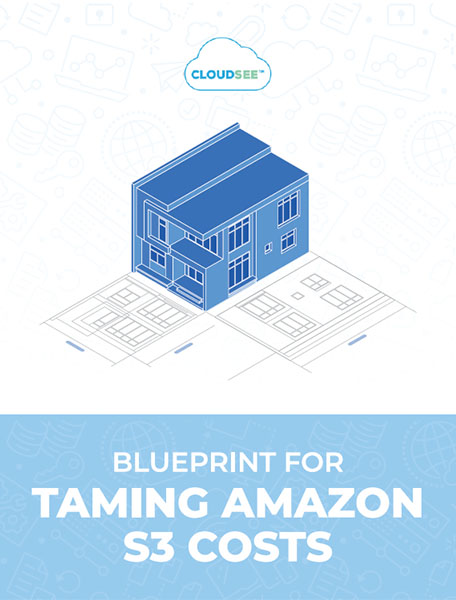
Leave A Comment