Do you get sticker shock when you review your Amazon S3 bill? S3 is positioned as a low-cost solution, but expenses often balloon unexpectedly. Your S3 environment already collects all the metrics you need to control costs. As an AWS administrator, learning to interpret and automate around these metrics turns S3 into a cost-optimized storage engine.
Why Amazon S3 Cost Optimization Fails
Many teams overlook granular CloudWatch metrics or treat S3 storage expenses as fixed. Add the complexity of 8+ S3 storage class options, and it’s no shock that costs spiral, especially when lifecycle policies are missing or improperly set. Organizational silos, inconsistent tagging, and a general lack of monitoring mean admins struggle to pinpoint and address cost drivers.
A Metrics-Driven Optimization Model
S3 best-practices for optimization strategy focus on…
Storage Utilization
Granular visibility into what is stored and where.
Access Patterns
Using S3 Storage Lens and CloudWatch to understand data retrieval frequency and recency.
Cost Allocation
Deploying resource-level tags and cost allocation reports for true cost tracking.
This model powers automation: set policies that intelligently transition infrequently accessed data, tag assets for accountability, and set alerts to catch anomalies before they balloon into budget problems.
Implementing Cost-Centric S3 Monitoring & Automation
Step 1: Dashboard
Enable CloudWatch metrics for your main buckets, S3 Storage Lens for account-wide visibility, and detailed S3 Inventory reports. Activate cost allocation tags so every object is traceable by usage.[5][3]
Step 2: Baseline
Use AWS Cost Explorer and Storage Lens to baseline costs by bucket and class. Identify your top cost buckets. A handful of large or badly optimized buckets typically drive 80% of the expense.
Step 3: Analysis
Analyze key metrics…
- NumberOfObjects and BucketSizeBytes (per storage class).
- AllRequests and Get/Put ratio.
- Object age and infrequency of access via Storage Class Analysis.
Look for objects untouched in 30, 90, or 365 days for deep archival.
Step 4: Policies
Write lifecycle policies based on metric data, not guesswork. For example, shift objects from Standard to Standard-IA after 30 days, then Glacier Flexible Retrieval after 90 days, always testing on sample buckets first.
Step 5: Monitoring
Monitor your dashboards, automate billing alerts for cost jumps, and schedule regular reviews to refine policies as usage evolves. Use tools like S3 Select to minimize data transfer during analytics and S3 Intelligent-Tiering for unpredictable workloads.
Pro Tips for Sustained S3 Savings
- Employ S3 Intelligent-Tiering for datasets with unpredictable access patterns (often 30–60% savings).
- Compress data before upload (reduce both storage and transfer costs).
- Consistently tag all buckets and objects; use S3 Storage Lens for org-level insights.
- Avoid transitioning objects smaller than 128KB to IA or Glacier — minimum duration charges will erase savings.
- Regularly use the S3 Cost Calculator to uncover hidden charges and validate lifecycle impacts.
Data-Driven S3 Cost Control
The days of treating Amazon S3 costs as fixed or unmanageable must end. As this guide demonstrates, you already possess the metrics needed to transform S3 into a highly efficient, cost-optimized storage engine. By implementing a metrics-driven model focused on utilization, access patterns, and cost allocation, AWS admins can systematically move from reactive bill shock to proactive control. Automate lifecycle policies based on real-world data, leverage tools like Storage Lens and Intelligent-Tiering, and maintain vigilant monitoring. This deliberate, data-centric approach is the only way to sustain deep S3 cost control strategy and ensure your cloud budget is maximized.

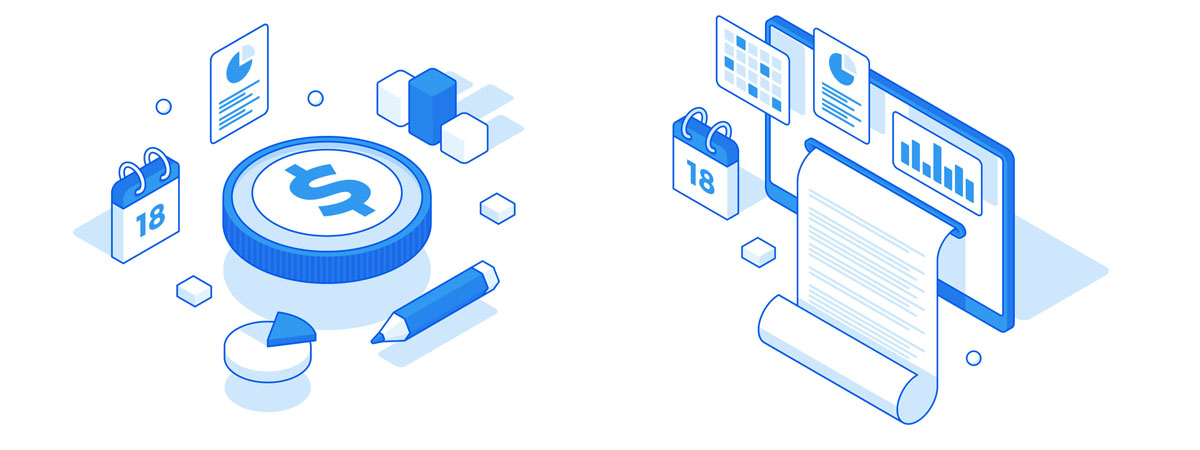

Leave A Comment