Once again, you find yourself staring at a sprawling list of Amazon S3 buckets, wondering how things got so complicated. You’re managing dozens (or even hundreds) of buckets across multiple AWS accounts. According to recent surveys, the average enterprise now manages over 2,500 S3 buckets, with that number doubling every couple of years. How are you supposed to keep performance, costs, and user experience when your S3 environment keeps expanding? Let’s take a look at breaking S3 management bottlenecks.
The Crushing Weight of S3 Bucket Proliferation
AWS administrators face a perfect storm of challenges with S3. First, there’s the sheer volume problem. S3’s ease of creation means buckets multiply rapidly across teams and projects. Then comes the governance nightmare: inconsistent naming conventions, forgotten buckets with redundant content, and compliance requirements that demand meticulous documentation.
The resource drain is equally concerning. An IDC study reported that AWS administrators reported spending up to 30% of their time on S3-related management tasks. That’s time that could be better spent on strategic projects. Add cross-account management complexity, and it’s no wonder that almost 70% of AWS administrators report feeling overwhelmed by their S3 management responsibilities.
Why Your S3 Management Matters
Tackling your S3 management challenges delivers immediate, measurable benefits…
1. Cost Optimization
Organizations with structured S3 management processes report 27% lower storage costs than their peers, according to Gartner research.
2. Enhanced Security
Properly managed S3 environments experience far fewer security incidents, with faster detection and remediation times.
3. Operational Efficiency
Administrators reclaim over 10 hours per week through streamlined S3 management processes. That’s time that can be redirected to better projects.
5 Practical Approaches to Break the S3 Management Bottleneck
1. Implement Consistent Tagging and Naming Conventions
As we’ve said before, create organizational standards for bucket naming, Require mandatory AWS Tags for department, application, environment, and data classification. This simple step makes automation and reporting infinitely easier.
2. Deploy Automated Inventory & Visualization
Implement automated tools that provide a single-pane view of all S3 resources across accounts. Visibility is crucial for identifying unused buckets, permission issues, and compliance gaps.
3. Establish Lifecycle Management Automation
Set up automated policies that transition objects between storage classes and eventually archive or delete them. A “set and forget” approach ensures cost-effectiveness without manual intervention (but do audit periodically anyway).
4. Centralize Access Control
Move from bucket-level policies to centralized IAM roles and policies. This approach simplifies permissions management and provides clearer audit trails for compliance.
5. Leverage S3 Batch Operations
For bulk operations across multiple objects or buckets, use S3 Batch Operations instead of custom scripts. This native AWS feature handles retries, tracking, and reporting automatically.
How CloudSee Drive Transforms S3 Management
CloudSee Drive helps customers improve their S3 management approach. S3 management time is minimized, and users hsave miore (safe) autonomy over assets. It can also storage costs by reducing duplication.
Time to Regain Control of S3 Management
The S3 management challenge isn’t going away, In fact, it’s growing more complex as data volumes explode. With structured processes and the right tools, you can transform S3 from an operational burden into a strategic asset. Visibility is the foundation of control. Start with a comprehensive inventory of your S3 resources, then systematically apply the approaches outlined above.
Ready to see how CloudSee Drive can transform your S3 management experience?
Contact us today for an Amazon S3 storage assessment.



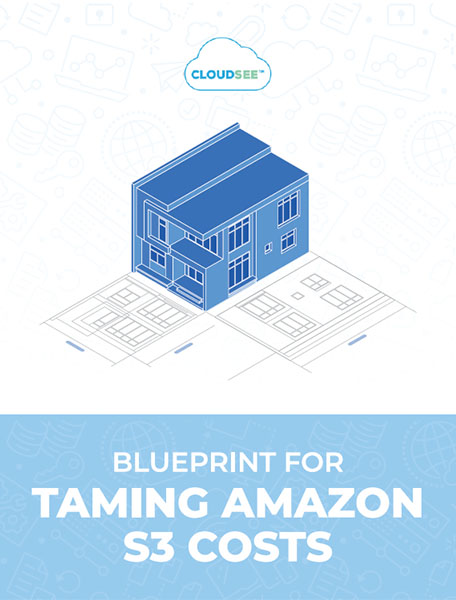
Leave A Comment