Your application was running smoothly yesterday. But today, users are complaining about slow load times, your dashboard shows latency spikes, and you’re wondering what changed. As an AWS administrator, you know that Amazon S3 performance bottlenecks rarely announce themselves with obvious causes. They emerge gradually through shifting usage patterns, growing data volumes, and dynamic access requirements that push your infrastructure beyond its optimal performance envelope.
Hidden S3 Performance Issues
Most AWS administrators and solutions architects struggle with S3 performance bottlenecks, not from a lack of technical skills, but because AWS’s distributed architecture creates invisible complexity. The challenge is understanding S3’s request patterns and predicting how your application’s growth will interact with AWS infrastructure. Companies typically face three core issues:
- Inadequate monitoring that only reveals problems after they impact users
- Lack of proactive optimization strategies that prevent hotspotting
- Insufficient understanding of how request patterns affect performance at scale
Without proper visibility into request distribution and access patterns, even experienced teams find themselves reactive rather than proactive.
Solving S3 Performance Bottlenecks Matters
Addressing S3 performance bottlenecks delivers immediate, measurable business value.
- Improved response times directly impact user experience.
- Optimized S3 performance reduces costs significantly. Companies typically see a 30-40% reduction in request charges when they eliminate hotspotting and optimize access patterns.
- Proactive performance management prevents costly emergency responses and reduces mean time to resolution by as much as 60%.
How to Eliminate S3 Performance Bottlenecks
Implement Strategic Request Distribution
Use randomized prefixes for high-volume objects to distribute requests across multiple partitions. Instead of sequential naming like `logs/2024/01/01/file1.log`, use patterns like `a1b2/logs/2024/01/01/file1.log` to prevent hotspotting.
Optimize Multipart Upload Strategies
For files larger than 100MB, implement multipart uploads with parallel processing. Configure part sizes between 16MB-64MB and use concurrent uploads to maximize throughput. This single change can improve upload speeds by 500%.
Leverage Transfer Acceleration
Enable S3 Transfer Acceleration for global applications. This CloudFront-powered feature can reduce upload times significantly depending on geographic distance and file size.
Monitor Request Patterns Continuously
Set up CloudWatch metrics to track request rates, error rates, and latency patterns. Create alerts for unusual spikes in 503 SlowDown errors. They indicate you’re approaching request rate limits.
Take Control of Your S3 Performance
The gradual onset of S3 performance issues that caught you off guard doesn’t have to become a crisis. By implementing strategic request distribution, optimizing upload patterns, and maintaining continuous visibility into performance metrics, you transform S3 from a potential bottleneck into a competitive advantage. The difference between reactive troubleshooting and proactive optimization is technical and strategic. When you address issues before they impact users, you’re preventing downtime and building a foundation for scalable, cost-effective infrastructure that grows with business demands.

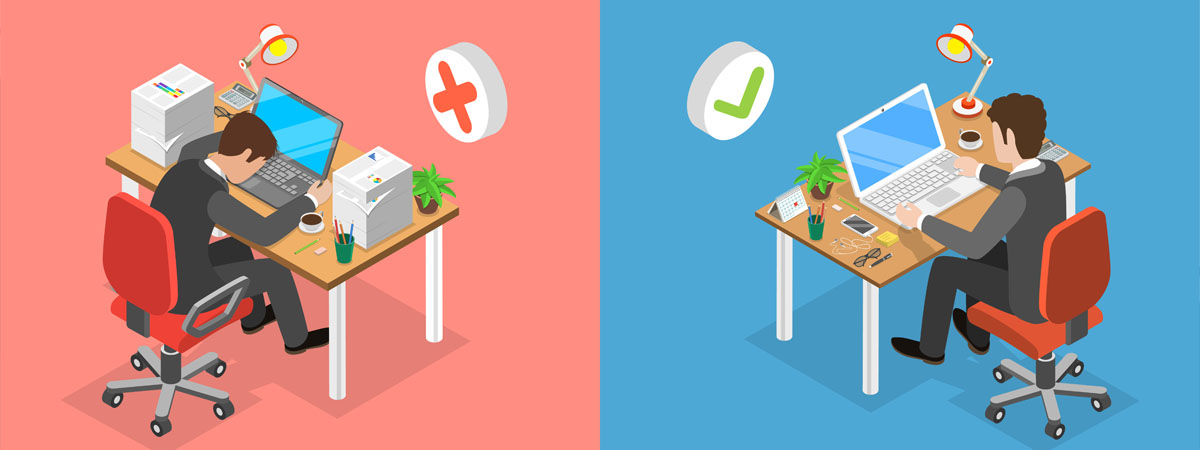

Leave A Comment