When we first entertained the idea of building CloudSee Drive, it stemmed from a business expressing frustration with Dropbox. Although Dropbox can work well in many use cases — we use it ourselves at times — it isn’t always ideal. As an AWS Partner, we see that Amazon S3 and Dropbox have similarities as cloud storage services, but there are also many differences in their features, use cases, and architectures. We’ll outline Amazon S3 vs. Dropbox to help you decide what’s best for your organization.
Last updated: 9-Oct-25
Similarities: Amazon S3 vs. Dropbox
Object Storage
Both S3 and Dropbox store files as objects in the cloud.
Reliability & Durability
They both replicate data across data centers for high availability.
APIs & SDKs
If you need programmatic access to storage and files, either platform can accommodate your needs.
File Sharing
Both platforms allow generating public URLs to share objects. Amazon S3 or Dropbox supports public linking.
Amazon S3 Strengths
S3 is tailored for programmatic access, large-scale data lakes, and cloud integration.
- S3 can scale to store exabytes of data with 99.999999999% (11 9’s) durability and 99.99% availability.
- Obviously S3 easily integrates with AWS services like compute and analytics.
- S3 offers low cost for infrequently accessed data.
- Especially in recent times, S3 offers more configurable security and access controls.
S3 Weaknesses
- If you need frequent small file access, S3 can be expensive.
- S3’s collaborative features like sync and versioning are weak.
- No native desktop or mobile apps.
Dropbox Strengths
Dropbox targets end user productivity through its desktop/mobile experience, team collaboration features, and selective sync.
- For many years, Dropbox has focused on ease of use with desktop and mobile apps.
- Smart sync lets users selectively download files.
- Dropbox has built-in team collaboration capabilities.
Weaknesses of Dropbox
- Dropbox is better suited for smaller scale (gigabytes to terabytes).
- You’ll face higher costs if you store large amounts of data.
- You really have no way to customize security policies.
Amazon S3 vs. Dropbox: Comparison Table
| Feature | Amazon S3 | Dropbox |
|---|---|---|
| Primary Use Case | Object storage, data lakes, application backends | File sync, team collaboration, document sharing |
| Pricing | $0.023/GB/month (Standard) Pay only for what you use |
$12/user/month (Standard) $20/user/month (Advanced) |
| Storage Scale | Virtually unlimited (exabytes) | 3TB per user (Standard) Unlimited (Advanced) |
| Desktop & Mobile Apps | ❌ No (requires third-party tools) | ✅ Yes (Windows, macOS, Linux, iOS, Android) |
| Ease of Use | Technical – requires developer knowledge | User-friendly – minimal learning curve |
| Team Collaboration | Limited (bucket sharing, signed URLs) | Excellent (comments, notifications, real-time sync) |
| AWS Integration | ✅ Native integration with 200+ AWS services | ❌ No direct AWS integration |
| Security & Compliance | Highly granular controls (IAM, bucket policies) SOC, ISO, PCI DSS, HIPAA, FedRAMP |
User-based permissions SOC 2, ISO 27001, HIPAA (Business+) |
| API & Developer Tools | ✅ Comprehensive REST API, SDKs, CLI, Infrastructure as Code | ✅ REST API, SDKs available, webhooks |
| Best For | Developers, data-intensive apps, backups, archival, AWS ecosystems | End users, SMBs, teams needing simple file sharing and collaboration |
Amazon S3 vs. Dropbox
While both Amazon S3 and Dropbox are like cloud storage cousins, they’re not twins. They share similarities, such as storing files and being super reliable. Amazon S3, the heavyweight champ, loves big data, seamless integrates with AWS services, and crushes storing infrequently accessed data. It’s also upped its security game over the years. But if you’re all about small files and collaboration features, S3 might not be your BFF. Dropbox is the king of user-friendliness with its simple desktop and mobile apps. It’s better suited for smaller data loads, large data storage might tax your wallet, and it’s not much into customizing security. Whether you’re on Team Amazon S3 or Team Dropbox, the choice in Amazon S3 vs. Dropbox is yours.
CloudSee Drive
It all began when a frustrated business looked at Dropbox and thought, “There has to be a better way.” That’s how CloudSee Drive was born. CloudSee Drive brings many of the features of Dropbox to Amazon S3. You can tap many of the benefits of Amazon S3 while delivering a great user & team experience.
TL;DR
Amazon S3 excels at large-scale data storage, AWS integration, and cost-effective archival (from $0.023/GB/month), making it ideal for developers and data-intensive applications. Dropbox prioritizes ease of use with native apps, team collaboration, and selective sync, better suited for SMBs needing simple file sharing (starting at $12/user/month). Choose S3 for programmatic access and big data; choose Dropbox for user-friendly team collaboration.

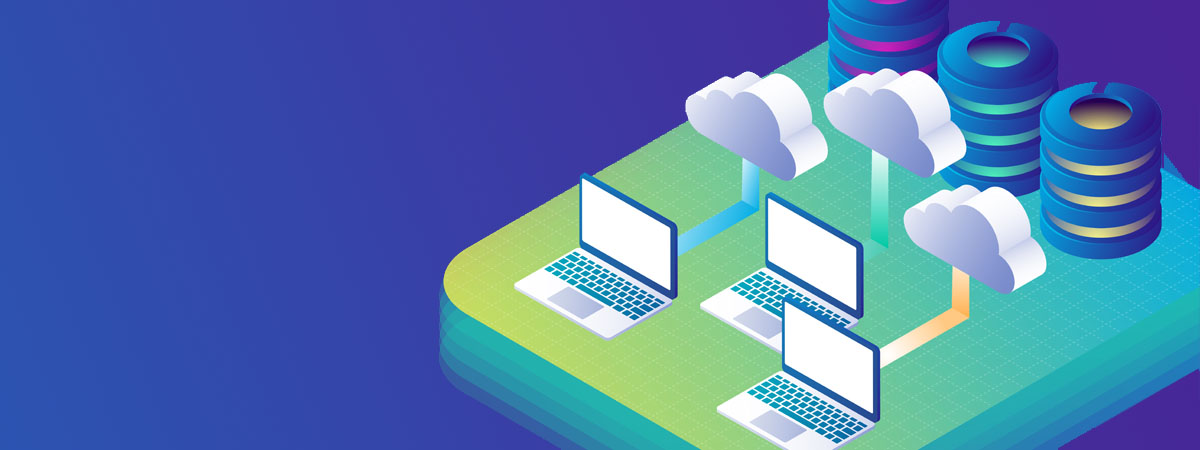

Leave A Comment