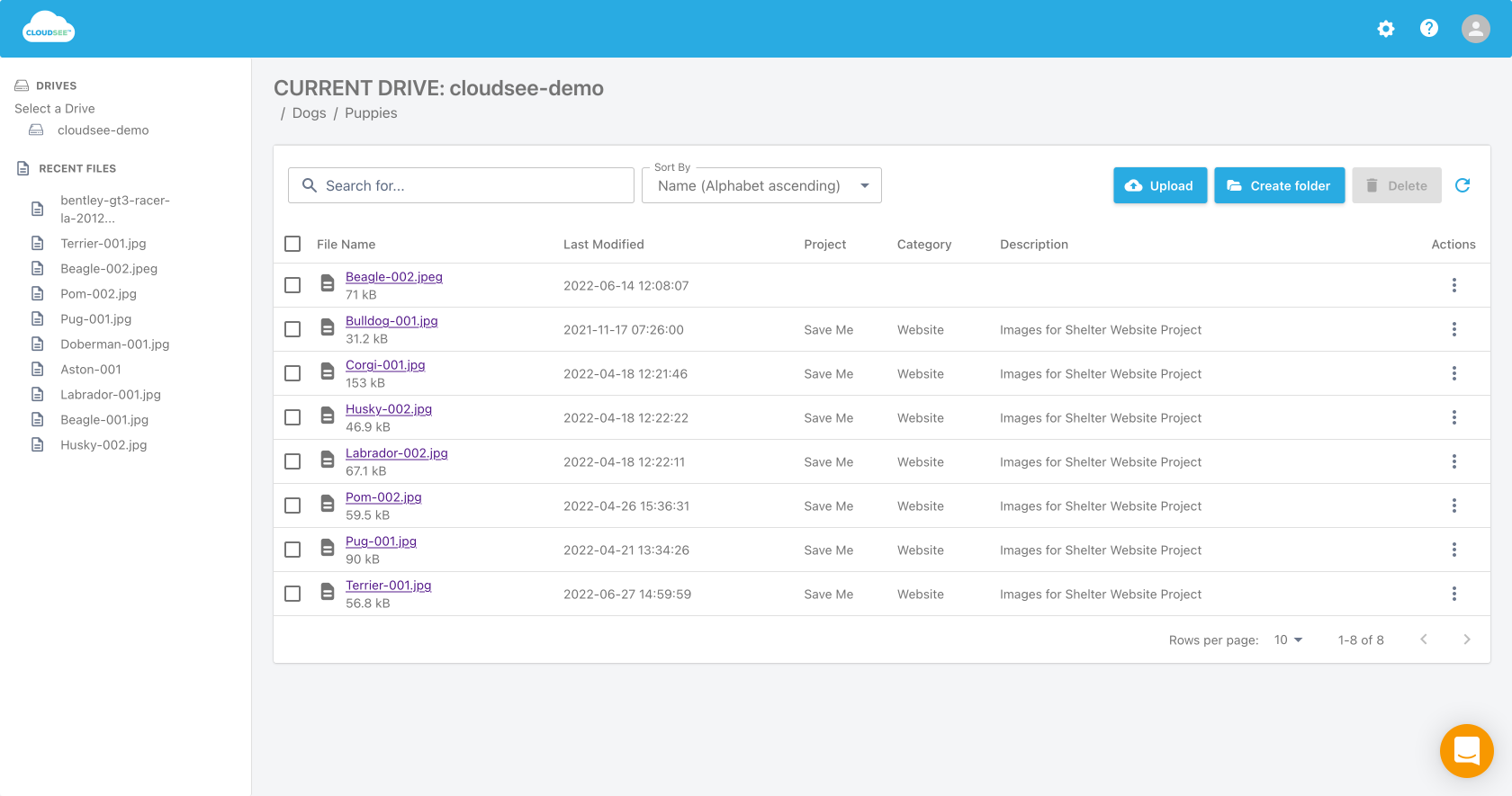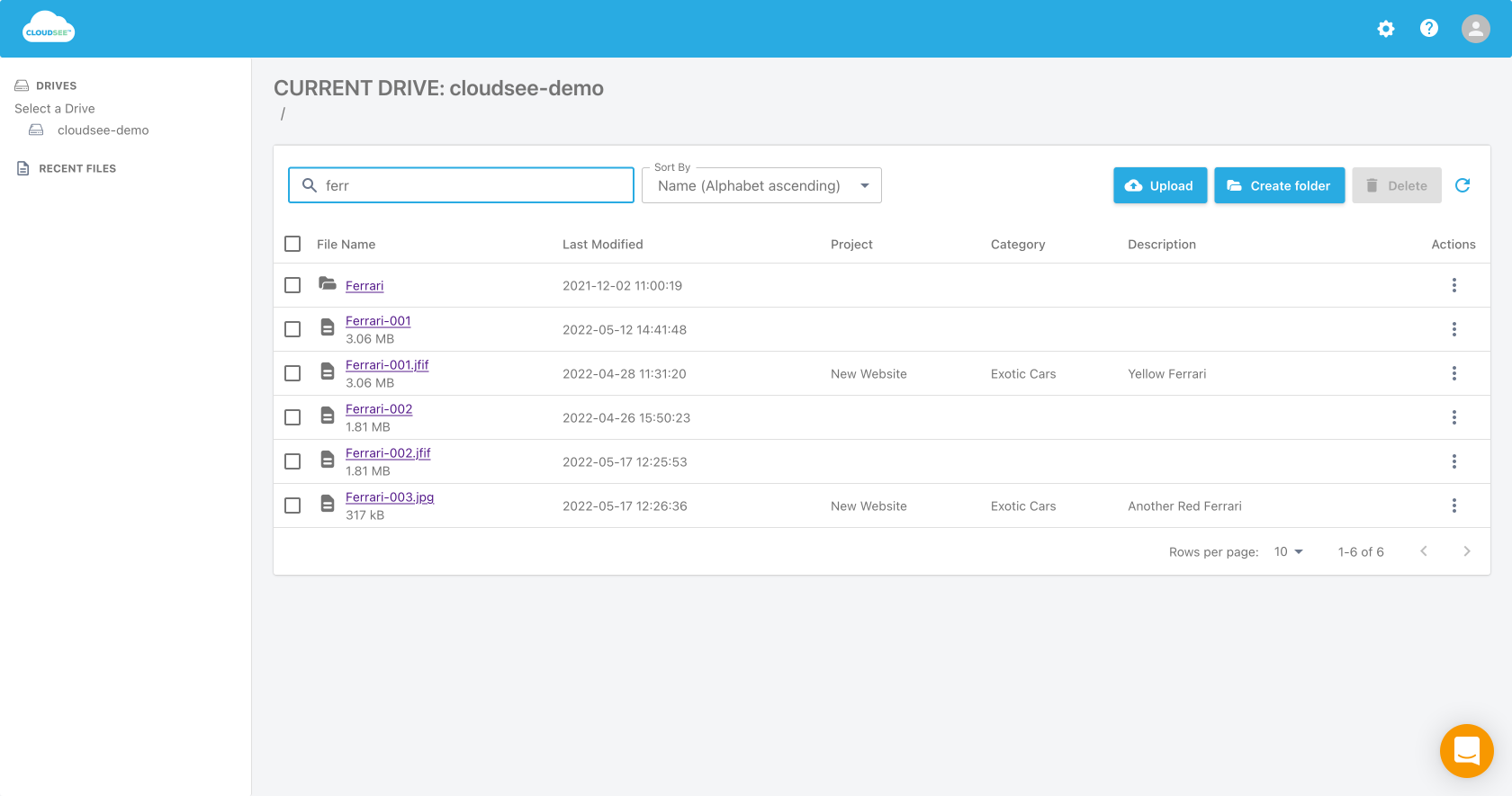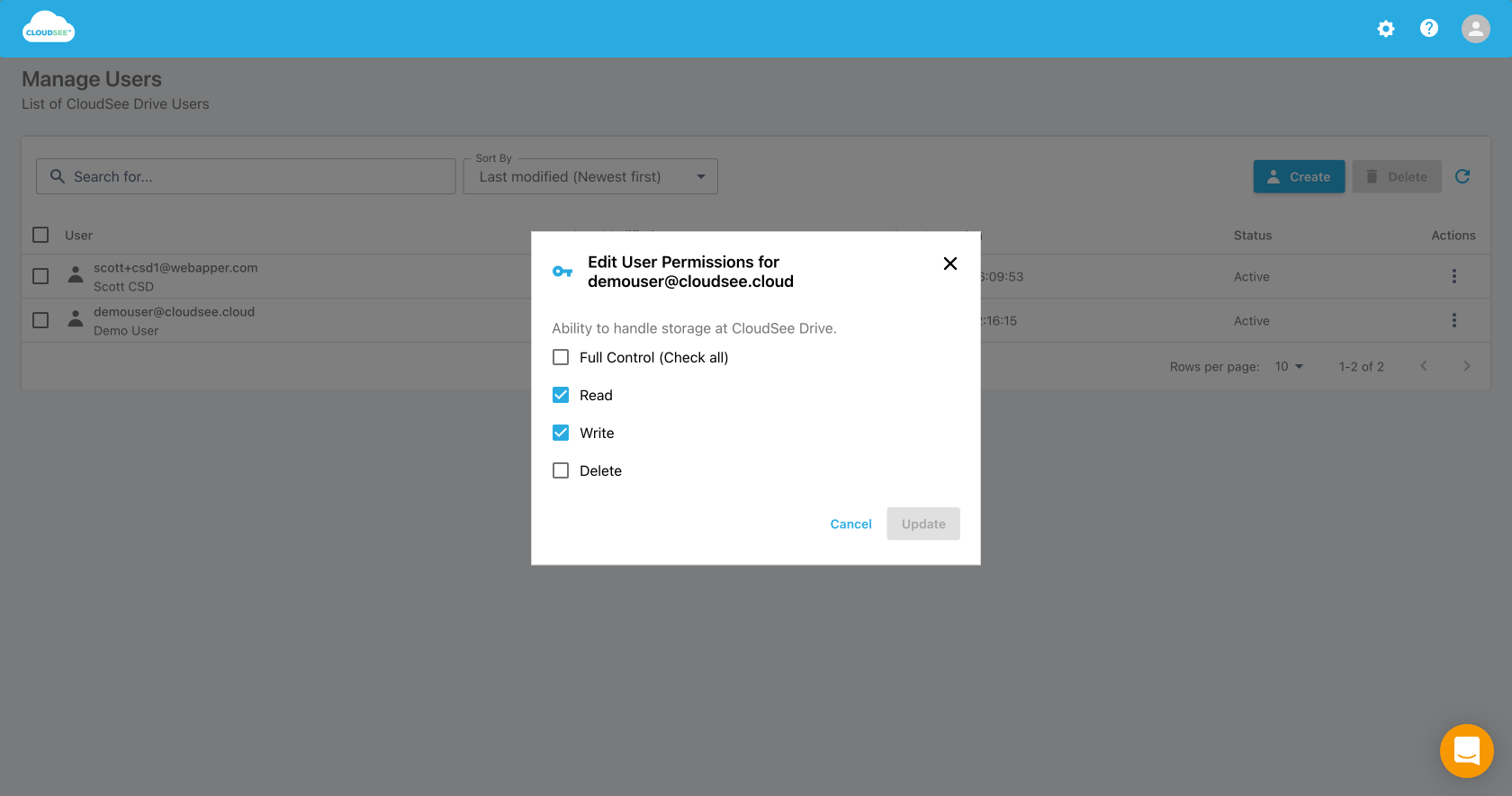Cloud Storage Simplified.
Make Amazon S3 Access Awesome: Simple, Searchable, Superfast.
Access and manage Amazon S3 buckets directly in your web browser without installing software. CloudSee Drive delivers enterprise-grade S3 browser capabilities with zero deployment overhead.
Complete Amazon S3 Bucket Management
CloudSee Drive’s Amazon S3 browser provides AWS Administrators with comprehensive bucket management. Browse, search, and organize files across all your S3 buckets with an intuitive interface designed specifically for AWS professionals.
Unmatched Lightning-Fast S3 File Search
Our advanced S3 browser search functionality helps AWS Solutions Architects locate files instantly across massive S3 infrastructures. Find what you need with precision filtering that outperforms native AWS Console search capabilities.
Familiar File Management Experience
CloudSee Drive’s S3 browser mimics the familiar feel of Finder or Explorer while providing enterprise-grade S3 functionality. Create folders, upload files in bulk, download assets, and manage metadata – all within a browser-based S3 environment that requires zero training.
AMAZON S3 BROWSER
Untangle S3 Buckets Using a Familiar Interface
THE PROFESSIONAL’S S3 BROWSER CHOICE
Enterprise-Ready S3 Browser Solution
- Instant web-based access – no installation required.
- Complete support for all Amazon S3 storage classes.
- High-performance file transfers optimized for enterprise workloads.
- Granular permission controls for team-based S3 access.
- Searchable metadata that enhances content discovery.
- Fully responsive design for mobile S3 management.
- Intuitive browser-based interface for technical and non-technical users.
- Efficient handling of very large S3 bucket structures.
- Seamless user access management for AWS administrators.
- Processing very large numbers of files.
- Bucket-level access controls for compliance requirements.
Why AWS Professionals Choose CloudSee Drive as Their S3 Browser
Stop struggling with complex AWS Console navigation or desktop-based S3 browsers/clients that require installation and constant updates. CloudSee Drive delivers the most accessible, secure, and efficient S3 browser experience available for AWS Administrators and Solutions Architects who need to manage Amazon S3 resources at scale.
Pay As You Go Pricing
CloudSee Drive offers transparent usage-based pricing that scales with your needs. Your AWS bill reflects only what you use with no hidden costs, allowing organizations to optimize cloud storage spending while providing enterprise-grade S3 browser capabilities to their teams.
Cumulus |
Sirrus |
Stratus |
Cirrostratus |
Stratocumulus |
|---|---|---|---|---|
$0.007hourly per user |
$0.01hourly per user |
$0.015hourly per user |
$0.03hourly per user |
$0.06hourly per user |
| Up to 1TB of S3 objects |
1TB to 10TB of S3 objects |
10TB to 100TB of S3 objects |
100TB to 1000TB of S3 objects |
Over 1000TB of S3 objects |