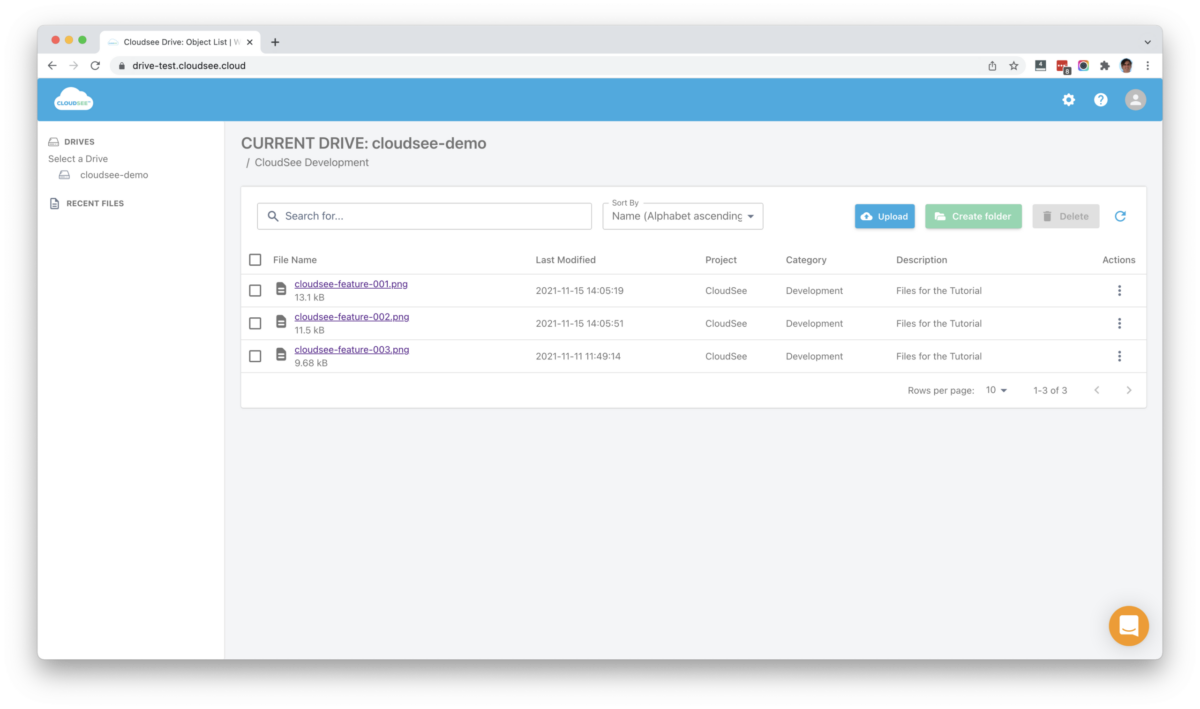Finally, Amazon S3 Storage Your Entire Team Can Use
Are you tired of:
Finally, Amazon S3 Storage Your Entire Team Can Use
The CloudSee Drive Advantage
Simple
- 100% browser-based — works on any device
- Finder/Explorer interface your team already knows
- Mobile-friendly for access anywhere
Searchable
- Find files instantly across all your buckets
- AWS tags & descriptions that make sense
- Search that works like you expect it to
Superfast
- Fast Buckets converts chaos into structure
- Indexing cuts search time from minutes to seconds
- Batch operations that AWS Console can’t handle
CloudSee Drive Simplifies Cloud Storage Management

Simple. 100% browser based. Mobile friendly. Nothing to install.
As an administrator, you can avoid hassles of user download and configuration challenges. With a feeling of Finder or Explorer, users can upload, download, browse, view, and tag files. A familiar interface means no end-user learning curve.

Searchable. Customers appreciate the smooth user experience.
Find needles (or objects) lost in the virtual haystack. Buckets are searchable, so users can instantly find objects. They can add descriptions and custom tags (they are searchable too!).

Superfast. Access S3 content faster than ever.
CloudSee Drives’ Fast Buckets converts disorganized S3 storage into a structured, searchable system that lowers costs and enhances user experience. Cut S3 management time by 75% with intelligent indexing.
What Users Say…
I’m able to select which user can see which bucket and with which permissions. That is a game changer!
We use CloudSee Drive to access company file archives in S3. CloudSee works great to setup designated recovery users and manage which buckets they have access to. With S3, you can’t restore more than one file at once and you can’t search very well. We needed a solution to both those issues. CloudSee works great for what we need.
Use Cases for CloudSee Drive
Tame Your S3 Buckets.
Get a CloudSee Drive
Live Demo.